- Download Zend Framework (.rar or .tar) from http://framework.zend.com/
- Un-rar and copy this folder to /var/www/
- Remove version number from that downloaded folder for example,Zend Framework-1.9.0 to Zend Framework.
- Goto Terminal type :
- gedit ~/.profile
An editor will open like below image.
Now type the path where you past Zend Framework but must follow the placement of line, see below image.
Now save and close this file.
Next in Terminal type :
- gedit /etc/apache2/httpd.conf
An editor will open like below image.
Now simply type an ALIAS which you want to reference to your website on localhost, for instance for my website i write " mywebz ", but must follow the format : Alias /mywebz "/var/www/myweb/public"
For more help see below image.
Now save and close this file.
- Atlast to set the above configuration you must restart the apache server.
- To resatrt apache server, in Terminal type :
- sudo /etc/init.d/apache2 restart
To test your configuration, in Terminal type :
If you see the path like this:
/var/www/ZendFramework:/var/www/ZendFramework/bin:/usr/local/sbin:/usr/local/bin:/usr/sbin:/usr/bin:/sbin:/bin:/usr/games
then fine.
Now type in Terminal :
- cd /var/www/web_folder
- zf.sh
A list of Zend Framework eill appear like below image.
Congratulation ... !
You have installed Zend Framework successfully .
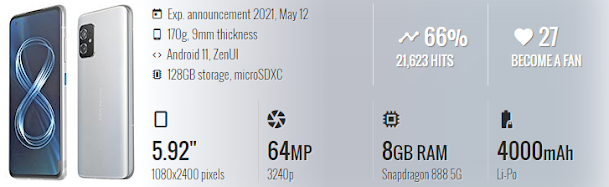






Comments
Post a Comment